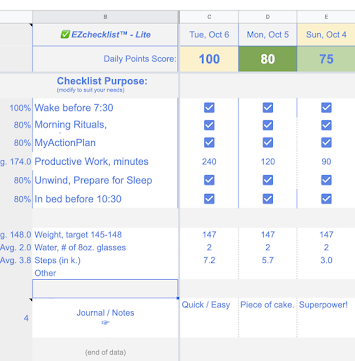✅
The EZchecklist™ Update
"all the news that's worth checking"
How could I forget to send this update until halfway through the month?
Because I didn't have it on my calendar! But now I do, so expect to see this around the first of the month. Even after all these years, I can still make a mistake! We all do, of course. The important thing is what we DO about it. We only truly learn if we take action.
Now on to the updates:
1. Purpose!
In the last Update, we announced the new feature, the Purpose cell, the very first thing you see when you open your EZchecklist™ and which is meant for you to double click and learn/re-learn and continuously improve. I've been doing this myself recently, and here's what I have so far as of today:
Checklist Purpose
(modify to suit your needs)
Why I'm using this Checklist:
To be sure I Do the most important things,
one day at a time, and
build strong Habits for the future.
My Values: Integrity, Continuous Improvement, Help Others
My Vision: Building a better world, one person at a time,
who learn from the experiences I share, and
the tools that I build (ToBeWise™ and EZchecklist™)
My Mission:
To help others, to be for others who I needed when I was younger.
My Goals:
To live well, and to inspire by example my children and others
to take the actions that will lead to a successful life.
I look at this from time to time, and see if it still resonates with me, and sometimes I'll make a minor improvement here or there. The important thing is to actually THINK about what I'm doing, instead of just doing.
Have you been taking advantage of this very powerful addition to your EZchecklist™ ? Want some help working on yours? That's why I'm here. Set a phone/zoom/Google Meet/whatever.
2. ToBeWise™
While EZchecklist™ is all about taking Action, there's something that comes before taking action, and that is Thinking. Action without thinking is chaos. So, what do we Think? That's the purpose of using the app ToBeWise™ which has been waiting for you on the App Store for your iPhone, and Google Play for your android device. Free, of course. If you have yet to download it and learn from the Wisdom of the Ages, you are in for a big treat. We here at Double M Systems have been hard at work on a new Version 3 for the iPhone with updated quotations we've been collecting for the last 4 years so stay tuned for the announcement of availability. Meanwhile, get ToBeWise™ Pro now... did I mention it's free?
3. Mission
My mission is "to be who I needed when I was younger", so it truly warms my heart when I get feedback like this:
Here are things I love most about the EZ checklist.
EZchecklist includes all my holistic goals. It is organized in a way that is easy to use and visually appealing. The continuous updates of the software as well as added perks make it increasingly better as time goes on.
Now that I use the EZchecklist, there are more healthy and beneficial habits in my life than ever before. Helping others and spending time with family are just a couple of the many great things I now track (and therefore focus on) thanks to you.
The original EZchecklist product has proven to be a very useful foundation for me on its own. The fact that it is customizable and personalizable on top of that makes it that much better.
The atmosphere is a positive space, including the ToBeWise quotes (aka cherry on top).
The MOST beneficial part of the EZchecklist however has been you.
You motivate and inspire me. You follow up with me, you listen to what I say, and you make yourself available. You even have helped work with me and/or flat out found solutions to some of my problems, both big and small.
I am so grateful for what you have created and for you.
Alyssa S, New Jersey, 12/10/2020
4. Help!
How can I help you feel that same way? If you have questions, suggestions for improvement, comments, whatever, let's talk about it:
Schedule some time now!