In its simplest form, EZchecklist™ is a 3-step process that delivers the life you want.
1. Prepare Well,
2. Take Action, and
3. Celebrate your Results.
Simple as that.
It's also important to know where you are in your progress, so there are some helpful numbers to learn from in the Progress Reports section.
Each step can be opened and closed separately to reveal and hide the activities involved.
Let's take a look at the Prepare Well step. Click on the plus sign + to the far left of the Prepare Well button, and we get the details of what this user has decided are the activities that will prepare them for the best day possible:
That looks easy enough, so let's add a place to check each activity off as we do them, and then we've got a real classical checklist. To do this, click on the top level menu and choose Show Today Only and we get this:
You can see that some activities are already checked off. It would be nice if we had some way to keep a running score for how our day is progressing, so if we reveal row 3... Bingo:
The EZscore shows we have 80 points so far. Nice! The score is calculated based on the activities we check off and the amount of time we spend doing the things that will deliver the results we want. You get 10 points for each checkbox completed and 10 points for each hour you spend Taking Action (step 2).
Let's close up Step 1 and open section 2. Click on the minus sign - to the left of Step 1, and click on the plus sign + to the left of Step 2. In this section we record the amount of time, in minutes, for each activity. These activities are the ones that you determine that are the most important things you can do to deliver the life you want.
Now close up the Take Action group... click on the minus sign to the left, and open the Celebrate group... click on the plus sign to the left.
The celebrate step ends the day by entering the time you went to bed.
You know how it works now, so close the Celebrate group and open the Progress Reports group. Here's where you can record various important measurements as they might happen during your day, such as your weight, steps taken (from your phone app at the end of your day), etc. Some of these numbers can add to your score, such as your weight if it is in your target range (set in your Profile... we'll get to that later).
Note the items in red. These are things we want to avoid as much as possible. They don't subtract from your score, but we want to keep track of these things because then we can improve. ("Measure it to Manage it")
Here's the basic structure again, with a very important place to answer the question Why. That is, Why are you doing this? Why do you get out of bed in the morning? What is your Mission in Life. Weighty questions for sure, and for those of you who answer it, all things are possible.
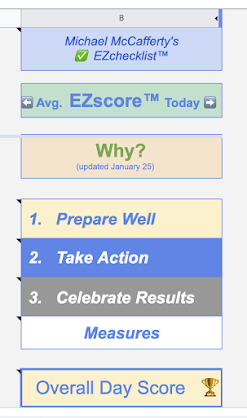
The new Groups feature allows a minimalist look at the overall structure of the app. To reveal and hide the contents of each element, it's just a single click on the +/- symbol in the far left margin.
Use the Groups feature to reduce the "noise" in your checklist, the less distracted your focus becomes and the more productive you will become.








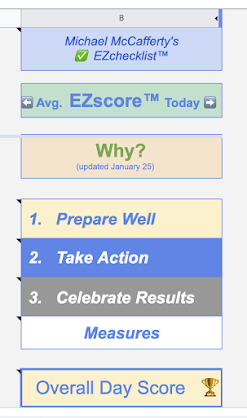
No comments:
Post a Comment